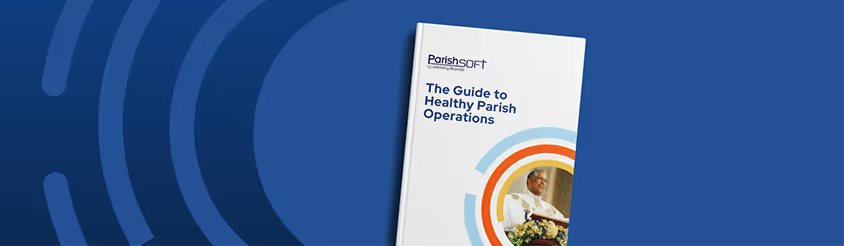Choose The Right Giving Kiosk: 5 Easy Steps
Choose the Right Giving Kiosk: 5 Easy Steps is a practical guide, useful for Catholic churches. It gives a simple way to make a choice by looking at important things like how easy it is to use, how many payment options there are, how well it works with church management software, how safe it is, and how much it costs overall. The guide stresses how important it is to pick a booth that fits with the parish's giving strategy, makes things easier for donors, and works well with the parish's current financial systems. Churches are able to be sure that the kiosk they buy is going to efficiently generate money, make it easier for people to donate, and help the church stay financially stable in the long run by following these steps.
The 5 easy steps to follow in choosing the right giving kiosks are listed below.
Consider member usage by figuring out when and how often people in the parish are likely to use the giving station. Make sure it's in an easy-to-reach, high-traffic area to get people to donate.
Compare prices and fees to find one that fits the parish's budget and has all the features needed. Pay attention to transaction fees, membership fees, and any other service fees.
Plan for long-term needs by choosing a kiosk that grows with the church as it does and as the ways people donate change. Make sure the software is easily updated and integrated in a variety of ways to make it last.
Review your giving kiosk setup to make sure it is easy for everyone to use, even those who aren't very tech-savvy. Make sure the interface and transaction process work well by testing them.
Check kiosk customization options to make sure they match the parish's brand and donation efforts. Pick a kiosk that lets users send customized messages, add the logo, and let people choose which fund to donate to.
1. Consider Member Usage
Consider member usage is the process of figuring out how often and how parishioners are going to utilize a giving device to make sure it works well. Its goal is to provide a convenient and accessible donation method for members who prefer cashless giving. It is important because knowing how members use the kiosk lets the church put it in places with a lot of foot traffic, which encourages more participation and donations. It works by looking at how people donate, asking parishioners what they'd like, and putting the station in a place where it is going to be used most.
2. Compare Prices And Fees
Comparing prices and fees entails evaluating the purchase price, transaction fees, and maintenance costs of various donating kiosks. It's important to find an answer that fits the parish's budget and works well while being affordable. It is important because too many fees lowers the total amount of donations the church gets, which have an effect on its support. It works by looking into the different machines that are out there, comparing their prices, and picking the one that has the best mix of features and price.
3. Plan For Long-Term Needs
Plan for long-term needs includes picking a donation kiosk that allows it to expand with the church and keep up with technological changes. The goal is to ensure sustainability and scalability, avoiding the need for frequent upgrades or replacements. It is important because an investment that is well thought out saves time and money in the long run, letting the parish focus on activities that are driven by its purpose. It works by looking at kiosks that offer software updates, the ability to connect to church management systems, and a variety of payment choices that can adapt to changing donation trends.
4. Review Your Giving Kiosk Setup
Reviewing your giving kiosk setup means checking the kiosk's setting, ease of access, and usefulness to make sure it meets the needs of parishioners. The goal is to make donations as easy as possible and get people to use it more often. It is important because a kiosk that is in the wrong place or is hard to use makes people less likely to donate, which lowers its usefulness. It works by testing the donation process, moving kiosks around based on foot traffic, and giving users clear directions to make sure the process goes smoothly.
5. Check Kiosk Customization Options
Check kiosk customization options means checking to see if the kiosk is able to change to fit the parish's name and its fundraising goals. The goal is to get more people involved and make it easy for people to donate in a way that fits with the parish's image. It is important because personalization, like adding a logo or sending a customized message, makes giving more deliberate and meaningful. It works by choosing a giving kiosk features with an interface that is able to be changed, payment categories that are adaptable, and the ability to change messages to fit with church campaigns.
What Is A Giving Kiosk?
A giving kiosk is a self-service computer device that lets people quickly and safely give money without using cash. Offering an easy-to-use alternative to traditional donation ways, a giving kiosk lets people use credit cards, debit cards, or mobile payment options to make donations. It's important because it gets more people to give, make transactions easier, and cut down on the need for cash or checks, which makes it easier for churches to handle their money well.
How Does Giving Kiosks Work?
A giving kiosk works by having an easy-to-use touchscreen where donors are able to choose how much they want to give, pick a fund or cause, and pay with a credit card, debit card, or digital payment method. The kiosk is going to send an email receipt and update the church's financial records if it is connected to a Church Management System (ChMS) as soon as a gift is processed. The approach makes sure that contributions are safe, quick, and easy to track without having to be processed by hand.
What Are The Benefits Of Giving Kiosks?
The benefits of giving kiosks are listed below.
Donor convenience: Makes cashless donations simple and convenient at any time.
Increased Donations: It encourages people to give more often and more generously.
Secure Transactions: Makes sure that payments are processed safely and securely.
Automated Record-Keeping: It cuts down on the amount of work that needs to be done to keep track of gifts.
Integration with ChMS: One of the benefits of giving kiosks is the integration with ChMS. It syncs with church management software so that users are able to keep a better eye on their money.
Customizable Giving Options: The feature lets donors give money to specific projects or funds.
Is Giving Kiosks Safe?
Yes, a giving kiosk is safe as long as it has PCI-compliant systems, secure payment processing, and encryption protocols. It is recommended that churches buy booths from reputable companies that offer fraud protection and regularly update security measures to keep people from getting in without permission.
Is Giving Kiosks Easy To Use?
Yes, giving kiosks are easy to use because they are made to be that way, with easy-to-understand touchscreens and easy steps for making a gift. Most kiosks have clear directions, more than one way to pay, and digital confirmation of receipts, so the process is easy for everyone.
Why Choose Parishsoft To Enhance The Giving Kiosk Functionality?
Choose ParishSOFT to enhance the giving kiosk functionality because it works well with church management software and lets users keep track of donations in real time, keep records automatically, and process transactions safely. ParishSOFT makes sure that every donation is properly recorded. It helps parishes handle their funds well and gives donors an easy and convenient way to give.