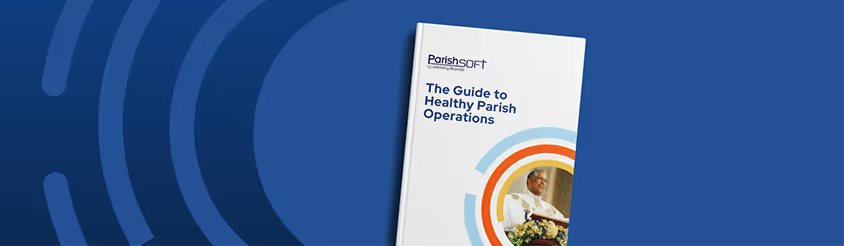Church Directory: Comprehensive Guide for Churches
A Church Directory is an organized list or database of a church's members, families, and sometimes staff, containing contact details, photos, and relevant personal or ministry information. It serves as a reference tool for church leaders and members to stay connected, foster relationships, and enhance communication within the congregation. Modern church directories are often digital, offering searchable features, secure access, and integration with church management systems to keep information accurate and up to date.
What is the Church Directory?
The Church Directory is a structured record of individuals and families associated with a church, typically including names, addresses, phone numbers, email addresses, and sometimes photos or ministry involvement details. It can be in print or digital form, with digital versions allowing real-time updates and secure access for members. It acts as a central resource to help the church community stay informed and connected while supporting outreach and pastoral care efforts.
What is the purpose of Church Directory?
The purpose of a Church Directory is to provide a centralized, accessible record of the church community to improve communication, encourage fellowship, and support ministry coordination. It enables members to connect with one another, assists leaders in organizing events or outreach, and serves as a valuable resource for pastoral care and emergency contact needs. A well-maintained directory strengthens church relationships by fostering a sense of belonging and unity.
What is the importance of the Church Directory?
The Church Directory is important because it helps maintain strong connections within the congregation, improves communication, and facilitates ministry planning. It ensures leaders can easily reach members for spiritual care, event invitations, or urgent announcements, while also enabling members to form deeper relationships with one another. In larger or growing churches, the directory becomes essential for keeping track of attendance, new members, and active participation, contributing to stronger community engagement.
How does Church Directory work?
A Church Directory works by compiling and organizing member information in a central system—either printed or digital—so it can be easily accessed by authorized users. In digital form, members can update their details, search for others by name or ministry group, and access the directory via secure logins. Church staff can integrate it with communication tools, attendance records, and giving history, ensuring that the directory remains accurate, current, and useful for both administrative and relational purposes.
How does a Church Directory impact Ministry Management?
A Church Directory does impact Ministry Management by providing accurate, up-to-date information that supports effective outreach, event coordination, and pastoral care. Ministry leaders can identify and contact specific groups, track engagement, and ensure no member is overlooked in communications or follow-up. By making it easier to organize volunteers, schedule activities, and connect with individuals based on their needs or roles, the directory becomes a strategic tool for strengthening ministry effectiveness and community building.
What are the uses of the Church Directory?
The uses of the church directory are listed below.
- Maintain Member Records: Keeps accurate and updated contact details for all church members.
- Foster Connection: Helps members recognize and build relationships with each other.
- Support Pastoral Care: Enables church leaders to reach out to members in need.
- Organize Ministries: Assists in forming and managing volunteer teams and ministries.
- Target Communications: Directs event invitations, announcements, and updates to the right people.
- Follow-Up with Visitors: Tracks and engages new attendees effectively.
- Access Emergency Contacts: Provides quick information in urgent situations.
- Integrate New Members: Helps newcomers feel welcomed and connected.
- Assist Ministry Planning: Offers data for tracking engagement and improving ministry outreach.
Can a Church Directory be used for Tracking Church Attendance?
Yes, church directory can be used for tracking church attendance. While the primary function of a Church Directory is to store and organize member contact details, many modern digital directories—especially those integrated with Church Management Software—include features that allow attendance tracking. By linking member profiles to attendance records, church leaders can monitor participation in services, small groups, and events, making it easier to identify and follow up with inactive members, evaluate ministry engagement, and plan outreach strategies effectively.
How to Build an Online Church Directory?
To build an online church directory, follow the steps below.
- Select church management software or a secure online directory service with member access features.
- Collect names, contact details, photos, and ministry involvement data from members with their consent.
- Set user permissions so only authorized members can view or edit information.
- Group members by families, ministries, or roles for easier navigation.
- Enter collected information into the platform and ensure uniform formatting for consistency.
- Include member or family photos to personalize connections and aid recognition.
- Make it easy for users to find others by name, ministry, or group.
- Give members secure login credentials to view and update their own profiles.
- Assign a staff or volunteer to maintain accuracy with regular updates.
- Educate the congregation on how to use the directory to build community and stay connected.
What Features should be in a Church Directory?
The features that should be in a church directory are listed below.
- Event Management Tools: Allow churches to create, promote, and track attendance for events, making it easier to organize gatherings and activities. They also help schedule recurring events and coordinate logistics.
- Financial Tracking System: Records contributions, pledges, and expenses linked to members, ensuring accurate financial reporting. This supports accountability and stewardship.
- Member Access Controls: Provides permissions and privacy settings so members can control what personal information is visible. This ensures security and compliance with privacy regulations.
- Website and App Integration: Syncs the directory with the church's website or mobile app for seamless updates and accessibility. This keeps information unified across platforms.
- Volunteer Scheduling Feature: Helps leaders assign roles, manage sign-ups, and communicate with volunteers efficiently. It also reduces scheduling conflicts and no-shows.
- Workflow Automation: Automates repetitive administrative tasks such as sending reminders or updating member records. This improves efficiency and accuracy.
- Online Giving Platform: Allows members to donate directly through the directory interface. It simplifies the giving process and encourages consistent contributions.
- Donation Optimization Tools: Provides analytics and suggestions to improve fundraising efforts. These insights help target campaigns and maximize support.
- Member Data Transfer Tool: Enables quick and secure migration of existing member data from other systems. This reduces setup time and avoids data loss.
What are the Best Practices for Church Directory?
The best practices for church directory are listed below.
- Keep Member Data Updated: Regularly review and update member profiles to ensure all contact and family information remains accurate.
- Protect Privacy: Implement secure access controls and permissions to safeguard sensitive member information.
- Train Staff and Volunteers: Provide proper training on how to manage and update the directory efficiently and ethically.
- Integrate Communication Tools: Link the directory with church email, text, and event systems to streamline outreach.
- Use for Ministry Engagement: Treat the directory as a tool for strengthening relationships, not just storing contacts.
- Provide Multiple Formats: Offer both an online version and printed copies for members without internet access.
- Regularly Back Up Data: Schedule backups to prevent data loss and ensure quick recovery in case of issues.
What are the Benefits of Online Church Directory?
The benefits of an online church directory are listed below.
- Easy Access: Members and leaders can view the directory anytime, anywhere. This supports remote ministry engagement.
- Up-to-Date Information: Changes can be made instantly, ensuring accuracy. Members can often update their own profiles.
- Better Communication: Contact details are centralized, making it easier to reach individuals or groups. This enhances ministry coordination.
- Improved Connection: Members can put faces to names, fostering relationships. This helps integrate newcomers more quickly.
- Enhanced Security: Access is controlled by logins and permissions, protecting sensitive information. Encryption adds extra safety.
- Integrated Tools: Works with event calendars, giving platforms, and communication systems. This creates a single hub for church management.
- Saves Time: Reduces manual updates and printing. Automated features free up staff resources.
- Eco-Friendly: Eliminates paper printing, supporting environmental stewardship.
Are there Downsides to the Church Directory?
Yes, there are downsides to the church directory. While a church directory offers many benefits, potential downsides include privacy concerns if member data is mishandled, the need for ongoing updates to remain accurate, and the possibility of unauthorized access if security measures are weak. Smaller churches may also struggle with the cost or technical management of digital directories, and some members may resist using online tools.
Why choose ParishSOFT as Church Directory Software?
Choose ParishSOFT as church directory software because it offers a secure, centralized, and ministry-focused platform that integrates member data, communication tools, event management, and giving features in one system. Its cloud-based design allows leaders and members to access updated information anytime, while built-in privacy controls protect sensitive details. ParishSOFT also streamlines administrative tasks with automation, integrates with church accounting and stewardship modules, and provides robust reporting for ministry planning. This combination of security, accessibility, and integration makes ParishSOFT a comprehensive solution for managing and engaging a church community effectively.