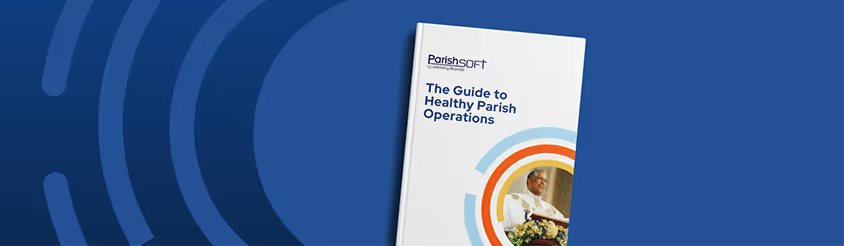Have you ever visited awebsite that just made you cringe a little? Maybe the content was out-of-date,the homepage was confusing and jumbled, or maybe it just looked old. Whateverthe reason, you probably took a quick look, made that cringy face, and thenquickly hit the red ‘X’ at the top of your browser. Don’t be thatwebsite!
From the very first momentsomeone visits your parish’s website, they are going to get an idea of whatyour parish is about. It’s important to make sure the message you are conveyingis the one you want to convey. This is done by taking the time to regularlyevaluate and improve your parish website.
We’ve put together a listof ways that you can evaluate and improve your parish website so you can besure that nobody makes the cringy face when they land on your homepage.
Find Out What People Are Saying About Your Site
Your parish website existsto help and to serve real people. Not personas or target groups, but actualpeople. Because of this, the first and best way to evaluate your parish websiteis to hear the truth from people who visit. There are a few ways that you cando this.
Send Out a Survey
A survey is a great way toget a feel for people’s thoughts about your site. In the survey ask questionsabout how easy things are to find, what the overall feel of the site is, and ifthey would direct a visitor to your site. This can be telling.
Ask Around
Another way to get an idea about how people feel about your site is by simply asking around. Ask different groups of people from different demographics to get a more accurate response. If you really want to pursue this route, consider recruiting some people to ask around. Keep in mind that if people know that you are involved in creating and maintaining the church website, you might get a biased response, so recruit people that are removed from the process.
Include a Place for Feedback on Your Site
Lastly, consider creating a page on your parish website designed just for feedback. Integrate a form from your ParishSOFT Giving software and let people fill it out with things that they would like to see improved or different on your site. This is a great and easy way to capture people’s thoughts toward your site.
Steps for Improvement
Once you’ve gathered inputand opinions from people, be sure to put a plan in place to execute on thefeedback received. It’s one thing to hear from people, but it’s a whole otherthing to listen to them and take action based on what you hear. Considercompiling a list of all the feedback and then meeting with your website team toplan how to implement the list. Prioritize the feedback based on urgency.
Take a Look at the Stats
The next way that you canevaluate your parish website is to look at the website statistics. The best wayto gather website statistics is by connecting Google Analytics toyour website, or by using the reporting feature from your content managementsystem. Looking at Google Analytics can be overwhelming, so here are a few keystats to focus on.
- TrafficSource – how are people getting to your site?
- TopPages – what pages do people visit the most?
- Timeon Site – how much time are people spending on your site? Are there specificpages that people spend more time on than others?
- Audience– what kind of visitors is your church website attracting?
- Call-to-Action(CTA) Click Through Rates – which CTAs are people clicking on the most? Arethere any that people don’t use?
These stats can tell you alot about who comes to your site, what they do when they get there, and whythey stay (or don’t). Try to keep an eye on these numbers monthly or quarterlyso you can get a better idea of trends too.
Steps for Improvement
Gathering statistics andleaving them in a pretty spreadsheet isn’t going to do you much good in thelong run. Be sure to set goals and put a plan in place to improve thestatistics that need improving and maintain the statistics that are good.Consider revisiting these goals quarterly to see what goals are being met andwhich ones need to be tweaked.
Stay Up-To-Date on ChurchWebsite Trends
Lastly, one of the best ways you will be able to evaluate your parish website is knowing how it measures up to the latest in parish website trends. If your website looks old and outdated, chances are people won’t stick around long even if your content is clear. Take some time to learn what the current trends are and how you can use them on your parish website.
When it comes to trends,keep in mind that less is more. You don’t have to jump on every single trendbandwagon to have a relevant parish website. Incorporating one or two will go along way. What you don’t want is a site that looks dated and has outdatedcontent and features.
Steps for Improvement
As stated above, identifyone or two current website trends and come up with a plan to incorporate themon your parish website. While you are doing this, also plan to remove anycontent or features that are dated.
Next Steps
Parish websites can be used to do so many things, and encouraging giving is one of them. If you haven’t set up online giving on your site yet, there’s no better time. ParishSOFT Giving automatically posts your contributions to ParishSOFT Offering and Pledges and allows your parishioners to give online, through a mobile app, through text giving, or via giving kiosk. Contact the ParishSOFT sales department at 866-930-4774 x6 to learn more.